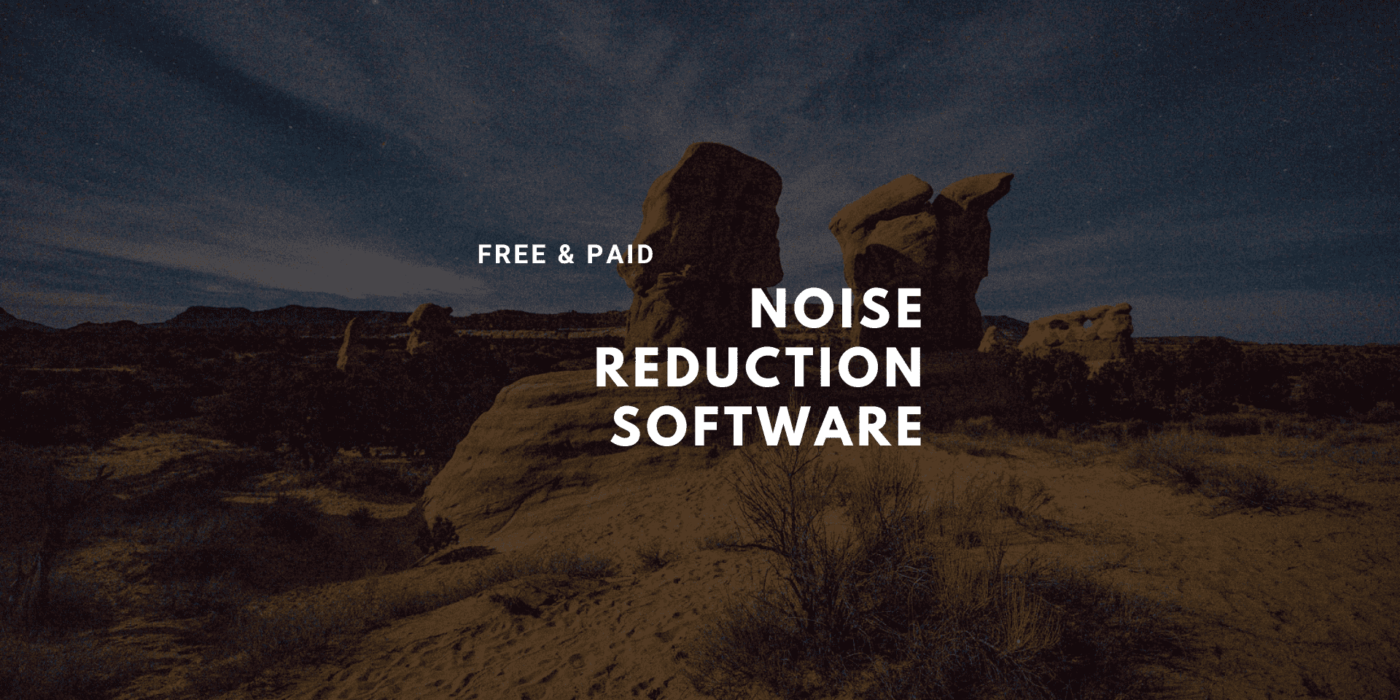In photography, many things are small but drastically affect the pictures, and one of those is noise.
Noise in photography can prove to be crucial but reducing it can maximize the quality of your work.
What is noise? Noise is the appearance of undesired traces and variation in the appearance, brightness, or color of the image.
Noise can make your image seem grainy and thus affecting its quality. Now noise can also be divided into two types which are shot noise and digital noise.
Shot noise is caused by random photons in the photographed scene, whereas digital noise is due by your camera sensor.
Although they come from different sources, both types of noise are very similar and almost indistinguishable.
Noise can be introduced in a picture due to multiple reasons. Some of the main reasons may include low light situations, high ISO, aperture, and slow shutter speed.
To get the best result possible you need to reduce the noise in your picture.
How to reduce Noise from your images as a photographer?
As image noise can compromise the level of detail in your digital or film photos, and so reducing this noise can greatly enhance your final image or print.
If you want to reduce the noise in your picture manually then you will need to find the right balance between your ISO, aperture, and shutter speed, which can be tricky.
Plus, you might not even have time to set those variables correctly if you are about to capture a fleeting moment.
Hence you can simply say that no matter how high-end your camera is you still cannot avoid noise in your photos.
There are many alternative ways to reduce the noise of your pictures, and one of them includes the noise reduction software/apps that are available on the internet today.

Photo: Photography life
You can’t notice just by looking at it once but this has a tremendous amount of noise which makes it harder to use.
If you have never worked with noise reduction, you will think that you just have to change some settings but sometimes you can make it worse.
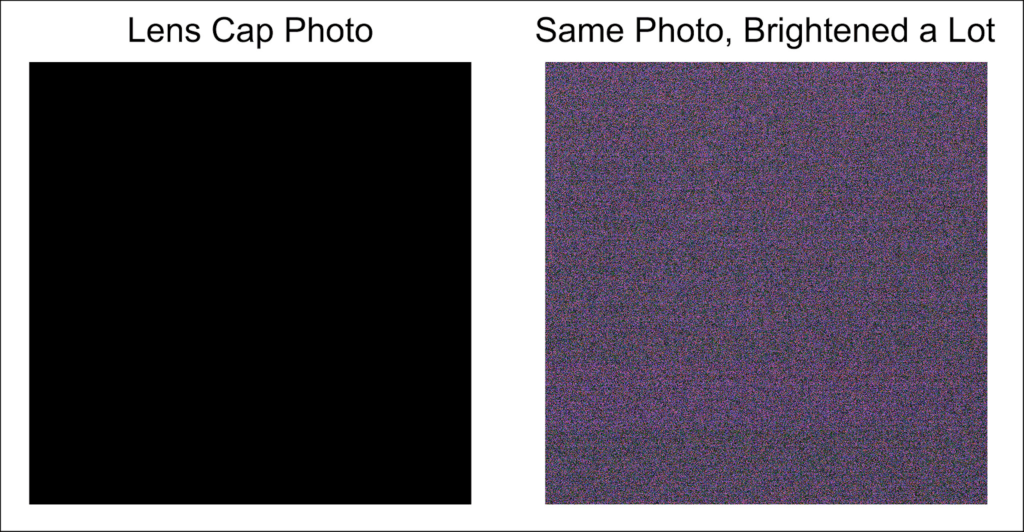
You can see in the above picture you can make the noise worse with discoloration and strange-looking pixels.
In order to remove noise successfully you need to learn and practice a lot.
Sometimes removing noise can be impossible but we can still try our best using the various noise reduction software available today.
You can find some of the apps listed below.
7 Free & Paid Noise Reduction Software To Try For Editing
now let’s review each noise reduction software in detail…
Topaz Denoise AI
The first software on the list is Topaz Denoise AI.
Topaz Denoise AI is a revolutionary editing software by Topaz labs. This software is not just for noise reduction but it also has other editing features.
Now Topaz Denoise AI is yet another noise reduction or editing software that costs a bit much but it offers some professional grade features as well which in a way justify the cost.
This software can easily remove noise, enhance sharpness and recover crisp detail from RAW or JPG images, all by using the latest Artificial Intelligence technology.
Now, this is not only available as standalone software, but also as a plugin for Photoshop, Lightroom Classic, or Topaz Studio.
To achieve these seemingly impossible features, Topaz fed millions of noise-impacted and clear images to the software and then used machine learning to help it identify and reduce noise in jpeg and raw files without any help.
Topaz Labs DeNoise AI makes it possible for you to happily take those night shots without high ISO and compromising on the quality of your pictures, knowing there is a solution to editing crystal clear images.
Another impressive feature of this software is that this software can differentiate between fine-grain noise and fine detail without losing any image detail.
This is critical especially when you have a highly detailed image.
The Topaz Denoise AI also has a whole range of photo editing tools that can be purchased separately or you can purchase in bundles that are available in the software.
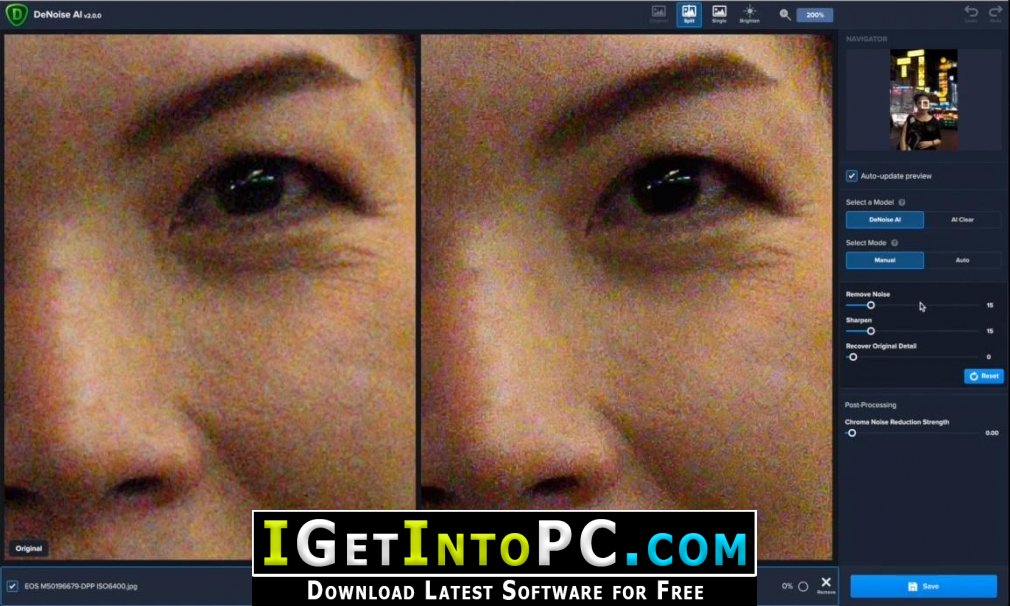
Photo: I Get Into PC
You can see in the above picture the noise reduction by topaz denoise AI.
Noise reducer pro
Noise reducer pro is also one of the well-known software for noise reduction.
This software is not free but provides professional-level tools for noise reduction.
It not only has tools for noise reduction but also for other editing purposes. This software allows you to increase the quality of the pictures clicked by an entry-level DSLR or any mirrorless camera.
Noise reducer pro also provides a slider that can adjust the amount of noise that you want in your picture.
Hence, Noise reducer pro is an all in all editing software for smoothing out your photographs.
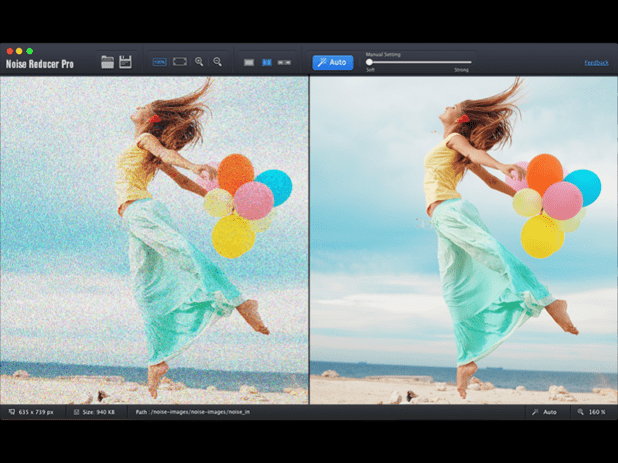
Photo: All Mac World
In the above picture, you can see an improvement in the quality of the picture. You can clearly notice the reduction in noise in the before and after photographs.
Noise reducer pro reduces the noise without losing the quality of the picture as well as not affecting any other details.
Noiseware
Noiseware is professional software that is designed to reduce the noise in your scanned and digital pictures.
This might sound the same as the other software mentioned in this article but it is different from them.
While all the other software use filters or such simple features to reduce noise in your pictures, noiseware uses a noise filtering algorithm.
This noise filtering algorithm allows noiseware to reduce the noise of your digital or scanned photos without affecting the other details of the photograph.
Now, this software does not only have a standalone but it has an extension for photoshop as well.
Sometimes while editing your photographs in photoshop some steps tend to create a bit of noise adding this extension to your toolbox can certainly save you some time as well as remove noise.
This software can be available to you at a nominal fee of $79.95
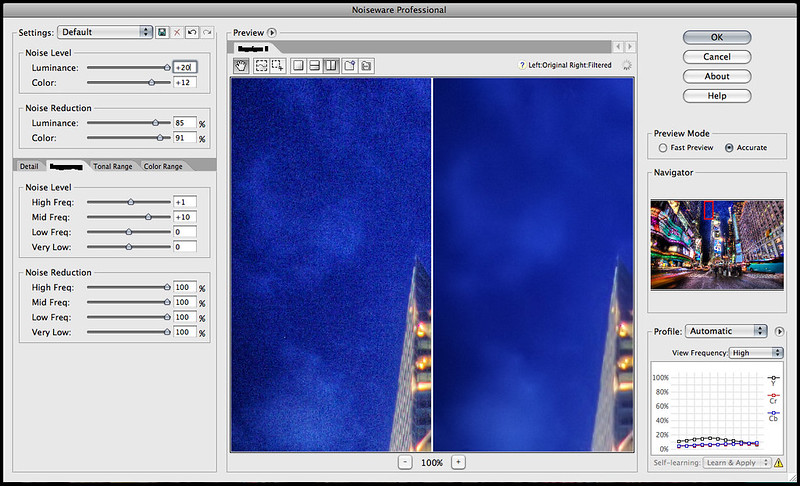
Photo: Stuck In Customs
You can see in the above picture the magic of noiseware noise filtering software.
You can clearly see the noise in the left picture and a noiseless picture on the right side with the default settings.
If you are not satisfied with the result you can adjust the filters using the dials you can see in the picture above.
Photo ninja
This Noise Reduction Software is an extension of adobe photoshop. Photo ninja cannot just be said to be a ‘noise reduction’ app or software but has many other features.
Like unique capabilities for improving and optimizing your digital images at just a click.
It has an algorithm, especially for the purpose of noise reduction known as Noise Ninja.
This offers an improved tradeoff between noise suppression and detail preservation. It also provides for better treatment of color and more natural smoothing of contoured areas.
In addition, with this luminance noise reduction and sharpening can work together so that edges are enhanced without amplifying noise.
Hence it is easy to say that Photo Ninja is a professional-grade software that can make your photos flawless.
Other than noise reduction there are a lot of features such as color correction, enhancement, highlight recovery and etc which can help in the post-production process greatly.
Photo Ninja can be installed or downloaded for free but to save the edited photograph you need to buy the plan which at present costs $119.
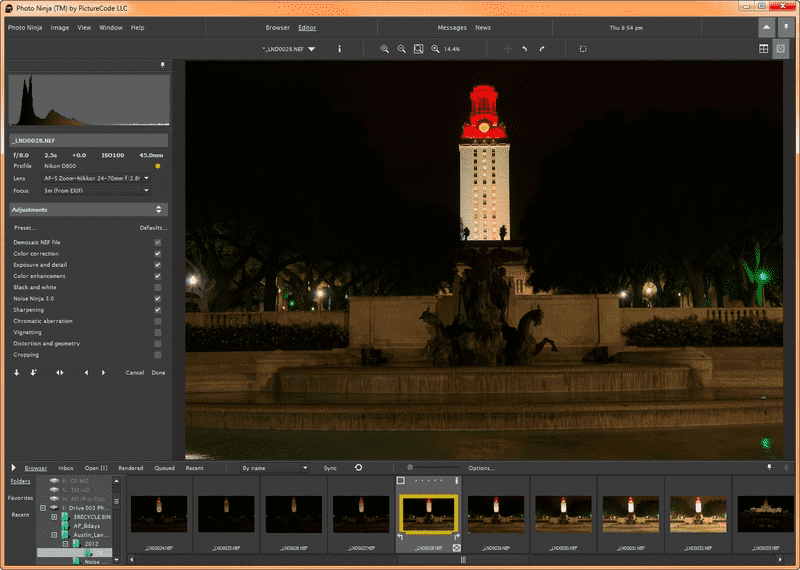
Photo: Nikonians
As you can see in the above photographs photo ninja has a clear interface. Photo ninja has many other features as well except the noise reduction feature.
Noiseless
Noiseless is one of the more modern apps that use an algorithm to reduce noise and retain details.
The moment you open the noiseless app and want to reduce the noise, the noiseless app uses the information available in images EXIF data.
This EXIF data provides you with the image formats, tags used by the digital cameras, scanners, and all the other information related to the image.
The presets are based on the EXIF data that the algorithm acquires from the photograph. These presets give the best options for your photographs.
The Noiseless presets can take care of all types of noises like luminance noise as well color noise.
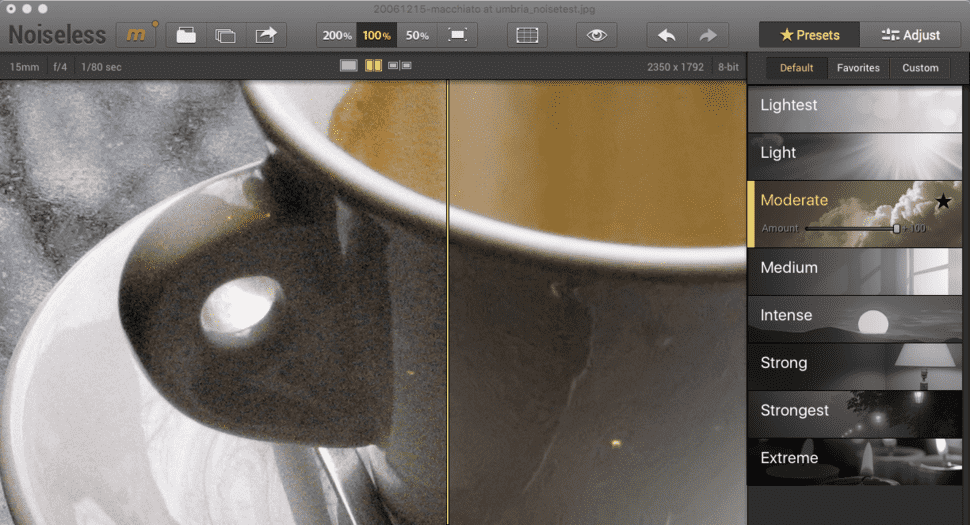
Photo: Mac world
As you can see in the above picture you can see the before and after images. Using this feature you can use to observe changes and improvements in the pictures.
Reshade
Reshade is the only app or software on the list that is free of cost.
Although reshade might be free it does not provide many features for noise reduction. There is only one single slider for denoise.
Another drawback is that you have to convert images into JPEGs or TiIFFs. Reshade does not take pictures in Raw format for conversion.
Reshade is free software but it does not provide proper skills for professional photography. But it can prove to be helpful for newbies due to its easy workflow and easy interface.
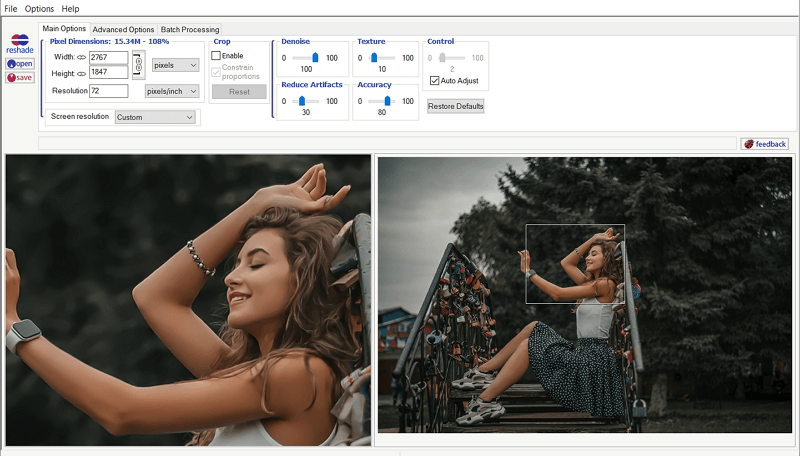
Photo: AMS Photo Software
The user interference is organized and has mainly three options main, advanced, and batch processing features.
You can see an example of user interference in the above picture.
NDNoise
NDNoise is an independent application. It does not depend on any hardware or any software, you can say it is a standalone application.
This is another free application that is on the list. It is not only a standalone application but also free of charge.
As the one free application before it, it has a limited amount of applications.
It has an interactive interface same as the others on the list. It can also be used to soften your image in addition to reducing the noise in your image.
This application has a good collection of controls and also includes an expert window with some high-level controls.
NDNoise also has a fast rectangle preview feature which makes it a whole lot easier to see your picture with any adjustment applied.
This fast rectangle preview feature can help you in deciding what adjustments you find necessary for your photographs.
You can also experiment with different settings before deciding on what looks the best. It also comes with a dropdown feature that allows you to view both before and after pictures side by side to each other.
This application has a big drawback too, it only allows you to save your file in the PNG format. This can be a problem sometimes when you need to upload the photograph anywhere.
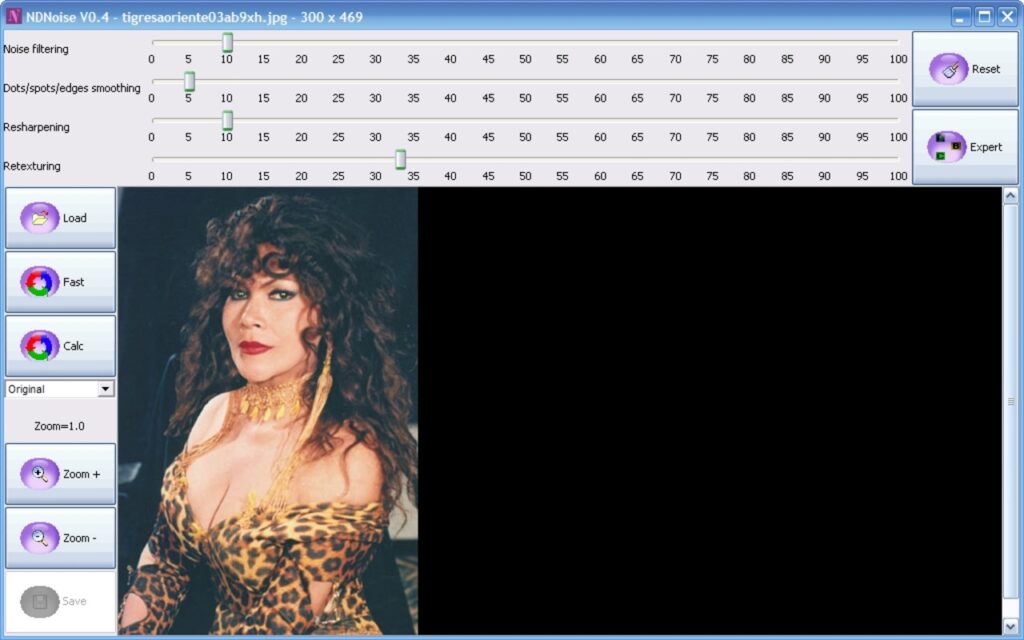
Photo: NDNoise
As you can see in the above picture there are noise-filtering sliders that can go from 0 to 100. This feature gives you control over the level you want to adjust your photograph.
There are also other features to zoom in and zoom out which allow you to see the change in the picture by zooming in and out.
This app can provide you with a good experience in noise reduction as much as a free application can.
This app can be a starting point for beginners to understand which filter does what, and how to adjust them for free, and then they can move on to another app for more professional training.
Conclusion
Noise as stated above can be pretty unavoidable, now there are many ways to reduce noise.
One such way is the noise reduction applications or software available on the internet.
One of the main turns off for most photographers in such apps is that they are paid, but many software and applications are available free of charge on the internet as well.
Some noise reduction applications and software are mentioned in the above article.
These apps or software can be pretty simple too if you take some time to explore the options and learn about them, what they do, and how.
I know it can be a lot of work but if you can master the art of noise reduction you will be able to see a visible improvement in your photographs, which can play a big role in boosting your career in the right direction.
Noise reduction can play a vital part in the quality of your work. Whether you are a professional or just a hobby photographer the quality of the image still matters a lot.
With noise reduction software, you can make your pictures more precise and vivid.
I know it is easy to say such things but you don’t have to take my word for it, you can try the noise-reduction apps or software mentioned above and see the improvement in your work yourself.