Photography has grown a lot as a profession in the last few decades.
There are many types of photography now. One of them is Mobile Photography.
Mobile photography is simply clicking pictures on your mobile.
This genre of photography was introduced with the introduction of the first camera mobile phone, which was approximately 20 years ago.
Defined using the philosophy of “the best camera is the one that’s always with you”.
mobile photography is the future of the art form. Discreet, intimate, and always accessible to capture a moment.
Today cameras on our smartphones are giving cameras a run for their money.
This genre of photography is increasing in popularity with impressive developments in camera phones.
Today everyone has a smartphone always with them so mobile photography is likely the most accessible style of photography for new photographers.
Mobile photography may be considered one of the genres of photography but it is more of a choice of equipment.
The typical smartphone still couldn’t compete with a high-level DSLR camera, mobile photography means that you don’t have to invest in a separate camera system with the focus of just taking images.
Mobile Photography is easier to get into in today’s day and time since everybody is likely to have a smartphone with them every second of every day.
With a smartphone camera, you always can capture those special moments that you may miss on your actual camera.
As there is a saying “Practice makes a man perfect.”
The best way to improve your skills in mobile photography is to click as many as possible photographs and then learn from those photographs.
You can start with images of anything that interests you, and work to make those photos good.
Take photos until you’re satisfied with them, but don’t get satisfied easily.
After you hone your skills you can try taking photos of friends, family, events, etc.
now let me share some of the best Mobile Photography Tips And Tricks to improve your mobile photography game.
Mobile Photography Tips And Tricks To Capture Stunning Photos
Some tips and tricks to improve your mobile photography are mentioned below.
- Clean the lenses regularly
- Avoid Zooming in
- Shoot in Portrait Mode
- A different perspective is Important
- Use gridlines to balance your shot
- Understand HDR
let’s understand each tip briefly…
Clean the lenses regularly

Photo by Jeremy Bezanger on Unsplash
We use our mobile phones a lot in today’s time. It spends a lot of time in our bags, pockets, or hands. And as a result, the camera’s lenses can get covered in dirt, dust, and fingerprints.
This dirt, dust particles, and fingerprints can degrade the quality of your pictures. A dirty lens will leave smudges, blurs, or dust spots on your photos.
Which results in shabby and unclear photographs. If you want sharp and clear photographs the first step is to clean your phone’s lenses.
To avoid any scratches on the lenses by the dust particles just blow on the lens first. Then you can clean the lens using a soft cloth or even your T-shirts.
Cleaning your phone’s camera lens will make a big difference to the clarity of your photos.
Avoid Zooming in
While taking pictures from your mobile it may seem tempting to zoom in on the subject. Zooming in is not advised to zoom in most cases.
Zooming in can make the photo appear grainy, blurry, or pixelated. To get a more focused picture of the subject you can just come closer unless it’s a wild animal.
In that case, you can click a picture with default settings and just crop the picture later. This way the quality will not be compromised.
This also makes it easier to play around or optimize a larger image.
Shoot in Portrait Mode
Shooting in portrait mode can give you photographs that are professional-looking photos with dreamy, blurred backgrounds.
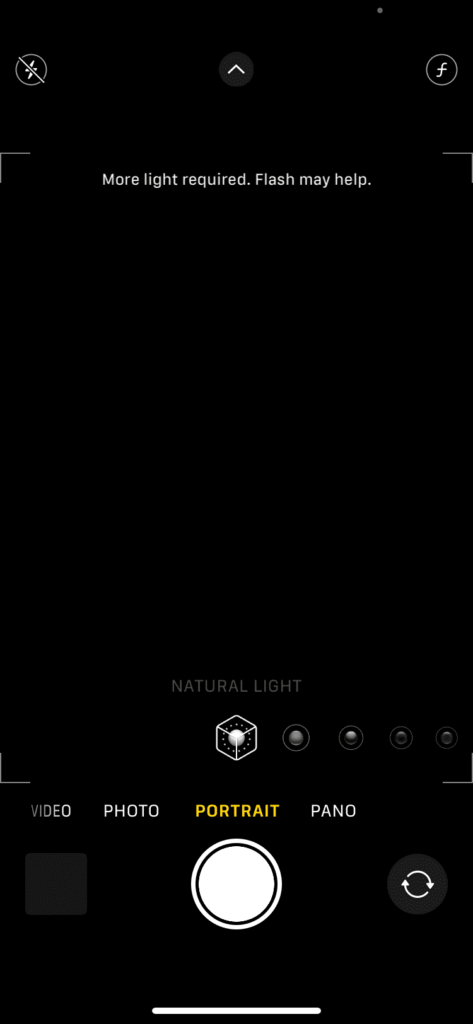
You don’t need a DSLR or any other professional camera to get a blurry background. You can use the portrait feature in the camera app of your smartphone.
Portrait mode just uses the depth effect software to keep your foreground sharp while blurring the background.
The portrait effect does not work if the subject is too close or too far. The subject should be between about two and eight feet away.
Portrait mode also allows you to adjust the strength of the background blur by using depth control after clicking the picture.
A different perspective is Important
Every picture that is clicked using a mobile can be identified easily, it generally is taken either straight -or from a bird’s eye view.

Exploring angles while clicking pictures from your mobile can make it more memorable.
You can try an upward angle or a downward angle. By choosing different angles you can create an illusion of depth or height of the subject.
The cameras in today’s smartphones also have various features that offer different angles like ultra-wide mode and panorama.
This gives you a chance to capture a wide range of subjects and add more variety to your pictures.
- What is a One Point Perspective In Photography? & How To Apply It
- A Beginner’s Guide to some of the best Photo Composition Techniques
Use gridlines to balance your shot
One of the easiest ways to improve mobile photography is to use grid lines while capturing the picture. This feature is available in every smartphone in today’s time.

The series of lines on the screen of your smartphone’s camera while clicking a picture are based on the “rule of thirds”.
This is a photographic composition principle that says an image should be broken down into thirds, both horizontally and vertically, so you have nine parts in total.
This rule is not meant to be followed but it is suggested to. This theory suggests that if you place points of interest in these intersections or along the lines, your photo will be more balanced, and level, and allow viewers to interact with it more naturally.
It is suggested for a beginner to use grid lines to help them understand the composition of a picture. This also helps achieve a stronger composition in a picture.
Understand HDR
While capturing a picture you usually face a problem with exposure. A high-contrast scene has both dark and bright areas.

Photo by Jonatan Pie on Unsplash
When you attempt to capture such high-contrast scenes your mobile camera struggles to capture detail in both the dark and bright areas.
Either the bright areas will be correctly exposed or the dark areas.
The HDR feature i.e. High Dynamic Range allows you to capture both light and dark areas in detail.
Using HDR you can capture perfectly exposed beautiful pictures.
FAQ About Mobile Photography
Some frequently asked questions about mobile photography are answered below…
Q1. How can I learn about mobile photography?
Learning about mobile photography is easy. You just need your mobile phone. You can start by clicking some pictures and then some more.
After a while, you will notice an improvement in your photographs.
Like every other profession hard work, practice and patience are the most important aspects for improvement in mobile photography.
you can learn from some famous photographers available on Instagram…
Q2. Which mobile phone is the best for mobile photography?
Some of the best mobiles for mobile photography include iPhone 13 Pro, Google Pixel 6, and Samsung Galaxy S22 Ultra.
All the above phones have their defining features. They all are different from one another.
Like Google Pixel 6 has an f/1.9 wide aperture, great for low-light photography. iPhone 13 Pro has 3 cameras on the rear.
The above-mentioned smartphones are just suggestions, at last, it depends on you to choose which phone you want to purchase.
Q3. Are there any courses to improve in Mobile Photography?
Yes, today there are several courses you can enroll in to improve your skills in mobile photography.
You can find various programs such as Mobile Photography for beginners by Esther Jacobs and many online workshops for the same.
Q4. Is buying a tripod compulsory for mobile photography?
NO, Certainty not. Buying a tripod for mobile photography is your choice.
Tripod just ensures an easy way to ensure the shot stays level and balanced when you shoot.
It also gives you time to get a hands-free shot without carrying all the heavy equipment.
Tripods available today are compact too. Hence they don’t occupy much space in your bags.
Q5. Can an external lens be attached to mobile photography?
Yes, external lenses can be attached for mobile photography.
If you want to capture something like a professional camera, you can think about attaching external lenses to your camera.
There are several out there that can be attached to the top of your smartphone’s native camera lens — from fish-eye to wide-angle lenses, these add-ons can bring entirely new quality and perspective to your photos.
Conclusion
Mobile photography is a new genre. It has progressed over the years with the progress in technology. Nowadays, a smartphone is a necessity.
People use their mobile cameras to capture pictures instead of carrying a professional camera everywhere.
Mobile cameras have fairly advanced over the last decade.
Today every mobile camera has inbuilt features such as portrait mode, panorama, HDR, time-lapse, and many more.
These features help you to capture a picture that can beat a picture with a professional camera.
Some tips and tricks to improve your mobile photography are mentioned in the above article.
so that’s all from my end guys, if you like this article then please comment below and let me know.
Which smartphone you’re using right now to capture some awesome images?
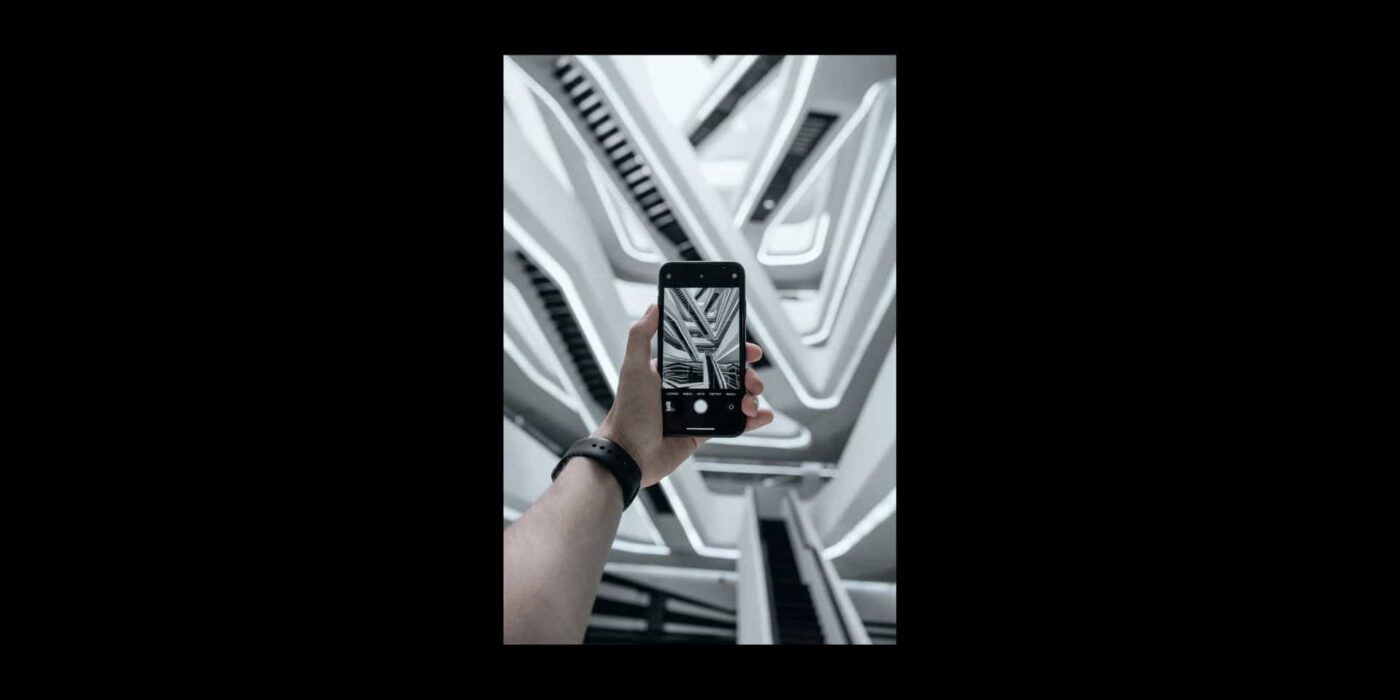

[…] Mobile Photography Tips And Tricks To Capture Stunning Photos […]
[…] Mobile Photography Tips And Tricks To Capture Stunning Photos […]
[…] Mobile Photography Tips And Tricks To Capture Stunning Photos […]
[…] Mobile Photography Tips And Tricks To Capture Stunning Photos […]