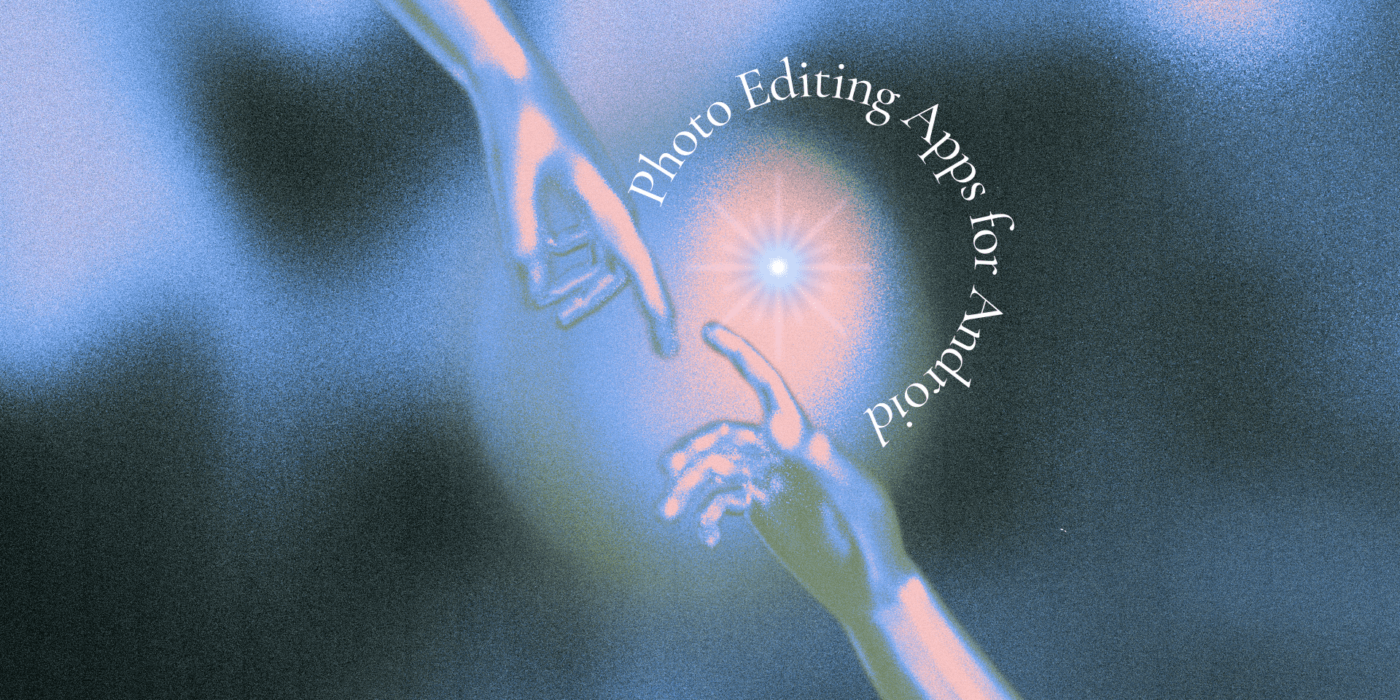Capturing and sharing photographs has become a huge part of today’s time. Everyone today shares almost everything from their life on social media.
The photographs you share whether you are a professional photographer an amateur or just a hobby photographer editing them the right way can take the photographs to the next level.
There are a lot of editing software available in the market to help you enhance the quality of your images.
In addition to all the trending software, there are also a lot of editing apps available on our phones which can make the process of editing easy as well as accessible.
In this age of technology, there is an app for almost anything and everything available out there.
Using such photo editing apps present in the market you can completely transform a picture into something else.
All these apps and software can make your work as well as journey a whole lot easier than the photographers before the editing apps and software.
With so many such photo editing apps in the market, the choice can be overwhelming on which one to use and which not to.
11 Photo Editing Apps for Android in 2024
Here are some of the most popular as well as the best editing apps for Android users…
PhotoDirector
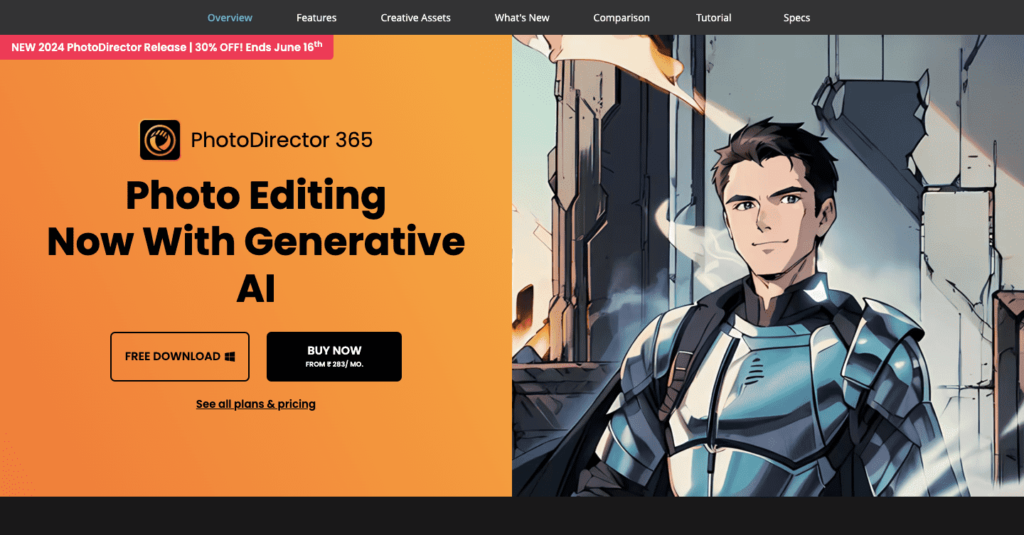
Photodirector is one of the best photo editing apps present out there for Android. It offers a user-friendly interface and a great amount of creative control over your photographs.
It offers access to a stock library which is completely royalty-free provided by Shutter Stock and iStock.
This app has tools for all types of photographers whether it is a professional or someone who has just started their journey.
Along with editing photos with preset collages, filters, and stickers, it also has various AI tools that allow for background replacement as well as background removal.
Using AI technology in this app you can remove people or any object no matter where they were to such an extent that it is impossible to tell there was something or someone there.
It has various beauty retouching tools as well which include many features such as photo retouch, eye bag removal, and teeth whitening including many others.
This app even has tools that can make a cartoon of yourself and even create caricatures.
It also has tools to create your AI avatars with just a few taps, this app uses AI image detection and transformation effects.
Another main feature of this app is the background changer which allows it to change the background. It has a wide variety of background templates available for the users.
PhotoDirector has various plans starting from Rs. 283 per month, they have different plans for windows as well as windows.
This has an overall rating of 10/10 by the authors as the edits are subtle and can make the best of a photograph without making it seem edited.
Snapseed
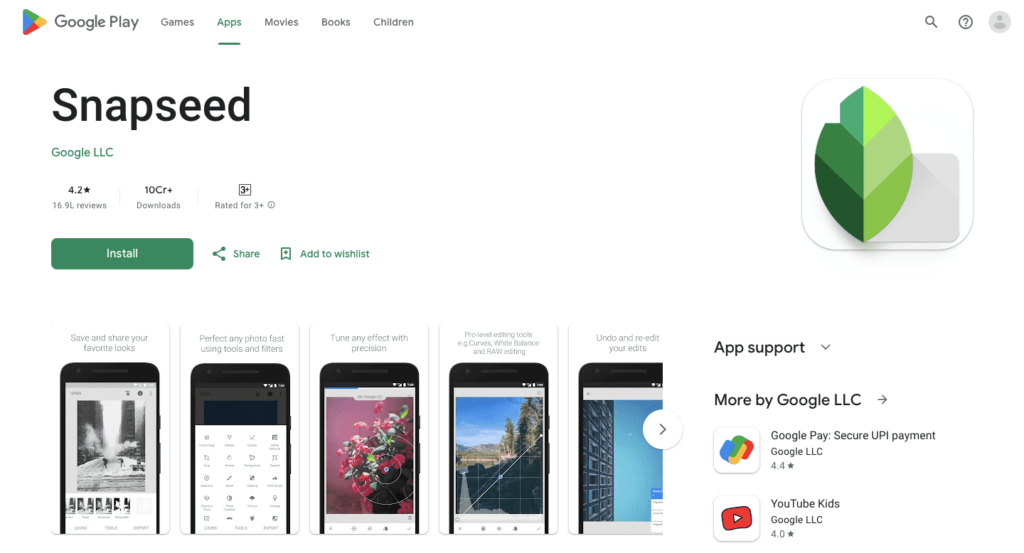
Snapssed is one of the most popular photo editing apps which was developed by Google.
It has a wide range of professional and powerful editing tools as well as filters and an easy-to-use user interface.
Snapseed’s interface is easy to navigate and intuitive as well even for those who are new to the whole photo editing thing.
The layout is very well-defined and has editing tools that are organized in an efficient workflow.
This app has almost every editing tool starting from basic adjustments like brightness contrast, and saturation as well as more advanced features such as selective editing, perspective correction, and more.
All these features allow users to easily fine-tune the pictures to perfection without any hassle.
One of the standout features of snapseed is its selective editing tool, which allows you to edit just the specific parts of the photo using some control points.
Another impressive feature of this application is that its editing is non-destructive which means that the edits are applied in layers and can be easily modified.
But along with all its cons, it also has some drawbacks like some time users have reported experiencing occasional performance issues such as lagging or crashes.
It has limited compatibility with RAW files as compared to other professional photo editing apps.
This application has an overall rating of about 8/10 by the users. As for all the subscription offers snapseed is a free photo editing app.
This is one of the favorite apps among both amateur and professional photographers.
Promeo
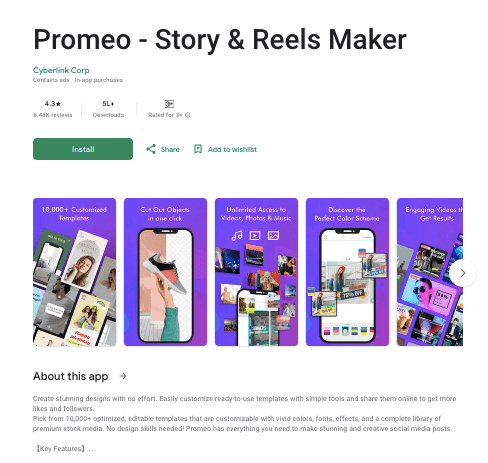
Promeo is another one of the best apps known for photo editing on Android & iPhone.
The standout feature of this app is its ability to remove the photo backgrounds with tremendous clarity.
You can easily turn the clutter of your original image into a clean and professional look. This app has you covered if you need a transparent background or even a solid white background.
It also has a template for almost every industry whether it’s to create posters, design flyers, or even for social media posts as well.
This app can prove to be best for the business as it offers a lot of templates and can change the background effortlessly when required without compromising the quality of the picture.
This app has a rating of 9/10 by the authors.
YouCam Perfect
YouCam Perfect is one of the best free photo editors which is also equipped with AI tools that help in photo editing and also as beautifying tools.
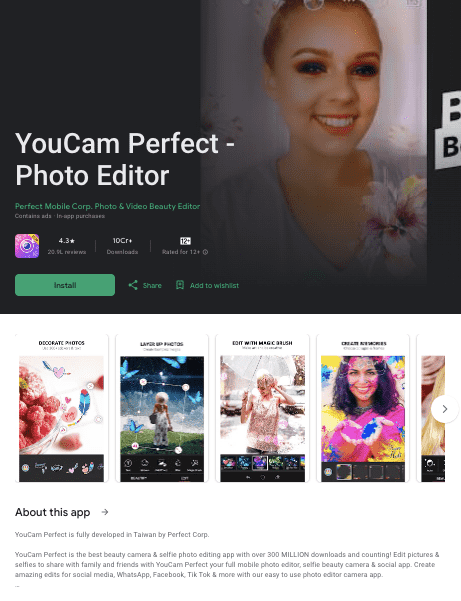
It has a wide variety of effects, animations, collages, and many other features.
One of the AI-powered tools is AI object removal, another one is that it can change your background in mere seconds, as well as sky replacement.
You can even retouch your face, and edit your body shape with many face-editing tools and Body Tuner features.
It even has animated effects and stickers that can make your content better and more fun than before.
This app also has hundreds of preset filters, Aesthetic collages, and templates which can help by making your job easier by making editing easier.
It has an overall rating of 10/10 by the authors because of the variety of presets, AI-powered tools, and aesthetic stickers.
PicsArt
PicsArt is among the most popular photo editing and creative apps which has a wide variety of stickers, filters, also personalized collages.
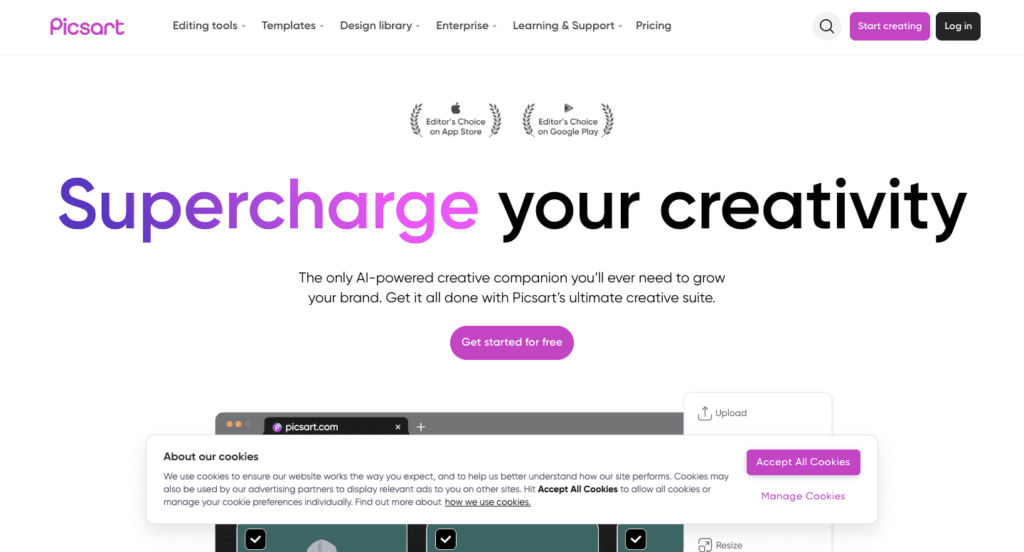
It also has an intuitive interface which makes it easier for users of all skill levels to navigate and use its tools to their full potential.
This app has a load of creative effects, filters, stickers, and overlays which allows you to experiment as well as create your own unique content.
This app also has a collage maker as well as drawing tools such as various brushes, shapes, and blending modes.
PicsArt also has a community of users who tend to share their work on the platform’s social network.
On this social network, the users can follow each other, like and comment on posts like on any other social media network.
The most important thing is that this sense of community fosters creativity as well as inspiration among users.
It also has a variety of AI tools such as AI replacement as well as AI avatars.
As goes for the subscription plans there is the basic plan which is free and has all the standard tools but then it also has a plan which is Rs. 166.66 per month also Rs. 233.33.
Every plan has its own different features included. One of the drawbacks of the free version of PicsArt includes ads and promotion which can disrupt the flow of your work as well as the experience.
PicsArt has an overall rating of 8/10 by the authors.
Pixlr
Pixlr offers a variety of tools and features to bring the vision for your work to life.

It is a popular photo editing and creative app that is available for both mobile devices (Android & IOS) as well as desktop computers.
Like all the other apps mentioned in the list above it also has a user-friendly interface to make it easy for all users to navigate easily.
Pixlr also has extensive editing tools including basic adjustments such as contrast, brightness, and exposure as well as curves, a clone tool, perspective correction, and more.
This editor also has layer support which allows the user to stack multiple images, graphics, and even text on top of each other and manipulate them individually.
It also has cloud storage as well as synchronization which makes it more convenient to work on projects across multiple devices without the hassle of manually transferring the files.
plus an auto fix to adjust the color of the photo and a color splash effect can bring out the color.
Pixar is free to download but the free version has a lot of ads and limited access to tools it also has different plans such as Plus ($1.99 per month), premium ($7.99 per month), and Teams ($12.99 per month).
It has an overall rating of 8/10 by the users.
Vivid AI
Vivid AI is one of the best AI image generator apps (for Android & IOS) along with one of the best editing apps present in the market.
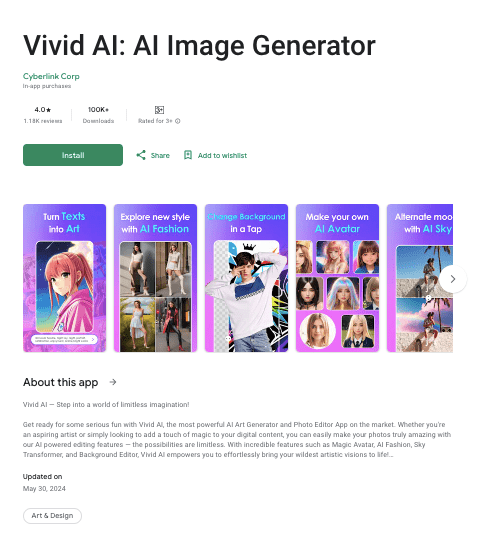
The main feature of this app is that it can turn text into pictures easily using its AI feature.
This feature can help foster creativity in the best ways.
Other than this it also can help you virtually try on clothes to help you simplify your shopping choices.
You can also change the photograph background or even replace the skies which can completely transform your pictures completely.
This app has versatility which has the capacity to transform your pictures by using various artistic styles.
The price of the packages in this app can vary from $4.99 to $39.99 depending on the features you want.
This app has a rating of 9/10 by the authors. The thing that I dislike is that it has fewer features that are free and almost all features worth having are under a plan or require payment.
VSCO
VSCO has been praised as the app for its premium filters and quality tools. It has advanced photo editing tools like artificial lighting filters.
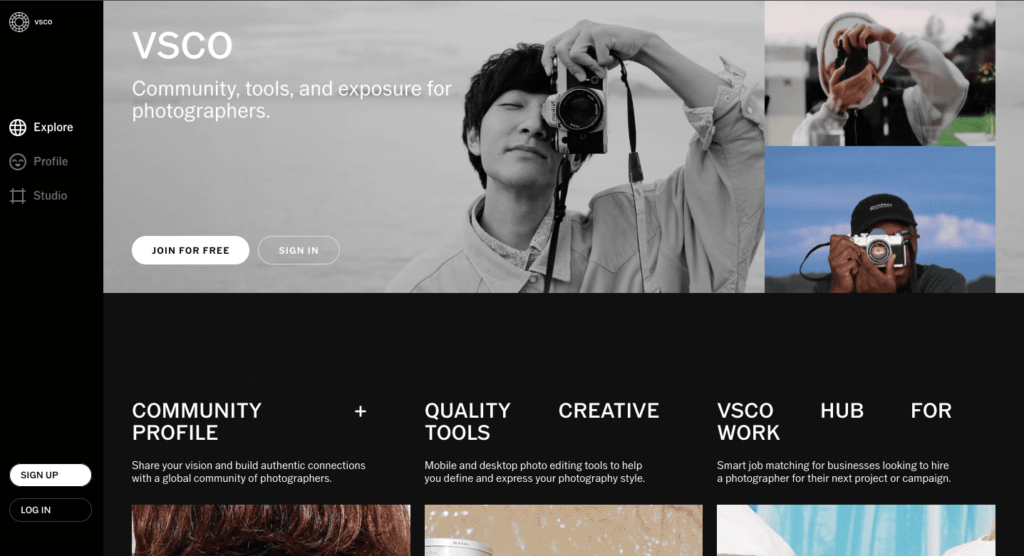
Vsco is good for quick edits and polishing your images but not on a professional level. Plus it also has a social media community to share your work with other fellow users of the app.
It is quite popular for its montage feature for video editing purposes by layering the elements.
This also has 200+ presets and tools and also has other video editing features to explore more with use.
It has an overall rating of 6/10 and like all the other apps has limited tools for free and for more advanced features you have to buy a subscription.
Download VSCO for Android or IOS.
Canva
Canva is an all-rounder app it is a graphic design platform and can also be used for presentations, posters, flyers, and many more purposes.
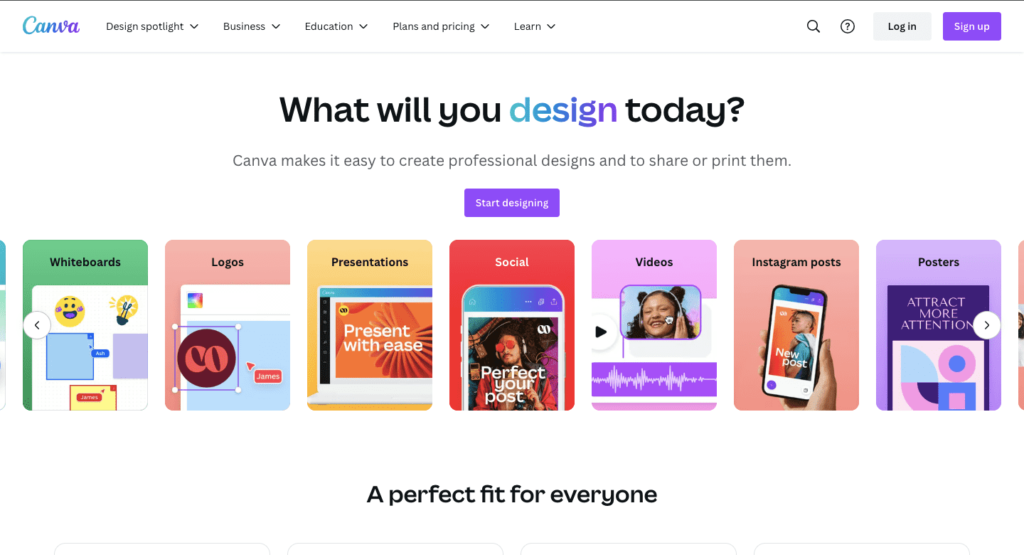
It has a variety of templates for all occasions and all aesthetics, you can also make personalized adjustments.
It also has text effects and photo filters that you can use in your pictures. Canva even has a library of elements to craft the post of your own liking and creation.
Canvas photo effects are limited to resizing, adjusting the color, and overlaying filters onto your photo.
It is okay for basic editing and creating presentations, posters, flyers, etc but if you want more professional-grade edits you will need to look for a more advanced app.
It has an overall rating of 7/10 by the users.
Download Canva for Android or IOS.
FaceTune
FaceTune is one of the best selfie editing apps. It has extensive editing features for skin touch-ups and also face reshaping and makeup features.
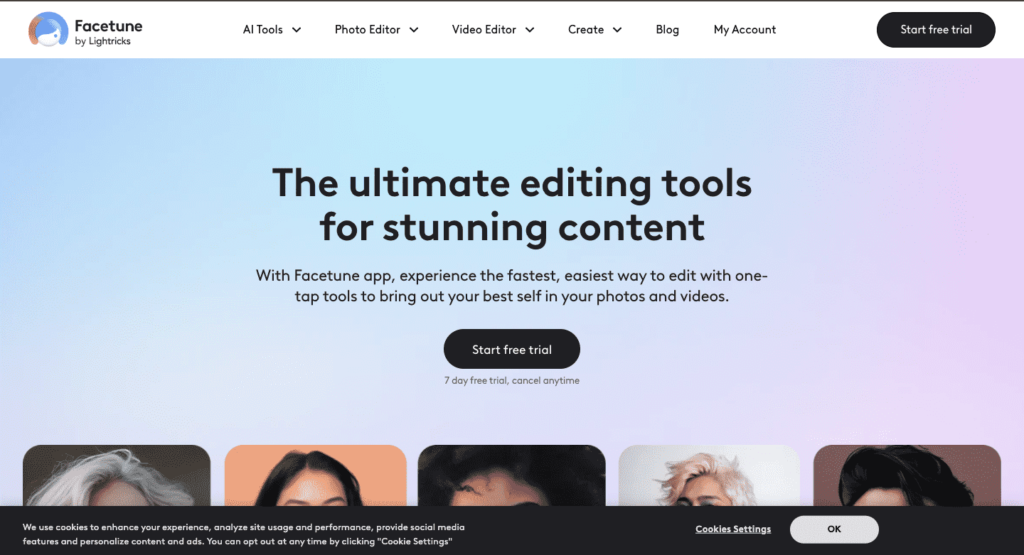
When you open the FaceTune app the first time you are asked your photo editing level to get the best app experience.
This app is mostly based on face editing which involves skin smoothening, face reshaping, or changing hair colors, you can put on makeup virtually as well.
It even has a walk-through for every feature to guide you through the process. FaceTune has a free trial for the first 7 days but after that, you have to upgrade to a subscription.
It has an overall rating of 7\10 by the users.
piZap
piZap is a fun and easy-going editing app that is the best suited for editing the pictures you want to post on your social media.
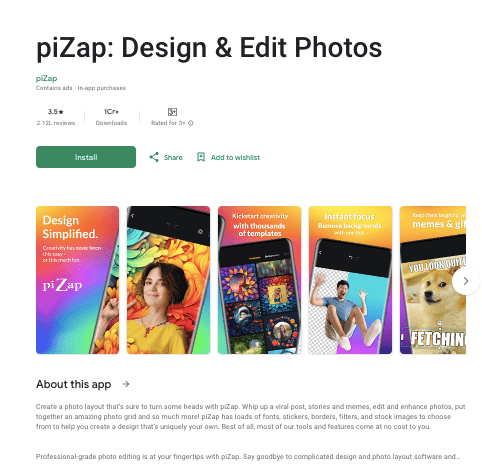
This app is great for touch as well as photo retouching of your work. The output you get from this app is aesthetic which people like on today’s social media.
It also stands out for being the meme maker. It offers meme templates and GIFs which are ready to be customized.
This app lacks creative control and many advanced editing tools. This app has an overall rating of about 5/10 by the users.
FAQs about Best Photo Editing Apps for Android
Some of the most frequently asked questions are answered below.
Which is the best photo editing app for a beginner on Android?
Snapseed is one of the apps which is considered a great choice for beginners as it has a user-friendly interface, a wide variety of tools as well as it is free to use.
Hence you can use all the features and learn photo editing and uses of various features.
Are there any free photo editing apps that are worth downloading and using?
Yes, there is a large variety of apps in the market that are free and worth using as well some of which include snap-seed and pixlr from the above list.
These apps have both user-friendly interfaces as well as advanced editing capabilities.
Which app is recommended for removing blemishes and imperfections in photos on Android?
PhotoDirector is one of the apps known for its capability to remove blemishes and imperfections in photos on Android.
This app allows you to remove unwanted elements from your photographs quite easily.
Can I edit RAW format photos on an Android device?
Yes, there are many apps available in the market that can edit RAW format photos on an Android device, out of the apps mentioned in the above list, Snapseed is the best fit to edit RAW format photos.
Conclusion
There are a lot of photo editing apps for Android that have a lot of different features that can cater to different preferences and needs of users.
For example, Snapseed and Plixr are best known to stand out for the balance between usability and advanced editing capabilities.
There are also apps such as PhotoDirector or VividAI which use AI to generate various photographs or edit your photographs seamlessly.
These apps offer a variety of creative tools that can make your work a lot easier and also a whole lot more interesting.
You can find the best app for you based on your requirements, style, and the features you need to prioritize for your work.
The list above has the best photo editing apps for Android in the market for Android photographers but the one that is best for you depends on whether you consider the factors such as ease of use, and available tools.
It’s a good idea to experiment with different apps and the ones with the features based on your preference and editing style.
Including this you should also always keep an eye out for the updates as well as the new releases.
Thanks for reading the full article & If you liked this article on Photo Editing Apps for Android feel free to share it with your friends and family members.
Have a good day.
Read more
- 28+ Best Indian Influencer Marketing Platforms For Content Creators
- Easy Ways To Edit Photo | Why Editing is Important As Photographer?
- 28+ Best Indian Influencer Marketing Platforms For Content Creators
- TOP 5 Creative Indian Photographers To Follow On Instagram In 2024
- Become a Successful Photographer in India 2024 | Complete Path